The Game Crashed: Initializing Game Error: java.lang.RuntimeException: null – Explained & Fixed!
“The game crashed: initializing game error: java.lang.RuntimeException: null usually happens in Minecraft or modded Java games when a mod, file, or Java version is broken or missing. This crash often points to conflicts like outdated Forge or corrupted mods. Fix it by updating Java, checking mods, and reviewing crash logs for the cause.
Stay tuned with us — we’ll continue to dive deeper into resolving the frustrating issue of “the game crashed: initializing game error: java.lang.RuntimeException: null” and keep you updated with new fixes and expert tips!
What Is the “java.lang.RuntimeException: null” Game Crash Error?
Understanding the Java RuntimeException
A java.lang.RuntimeException is a type of unchecked error in Java that occurs during the execution of a program. The “null” part of the error message typically indicates that something in the game’s code tried to access a resource or object that hasn’t been properly initialized. In simpler terms, the game attempted to load something that doesn’t exist or is broken.
In the context of gaming, especially Java-based games, this type of error can appear when launching the game or initializing specific components such as mods, shaders, or settings. Because the issue is so general, it requires careful investigation to determine the specific cause.
Games Commonly Affected (Minecraft, Modded Games, Servers, etc.)
While this error can appear in many Java-based games, it is most commonly associated with Minecraft, particularly modded versions using platforms like Forge or Fabric. Minecraft servers can also crash with this error, especially if server-side mods or configurations conflict. Other games that use custom Java environments or mod loaders may also experience similar crashes. If you’re using custom launchers or loading modpacks, the risk of triggering this error increases due to complex dependencies.
Common Causes of the Error
Java Version Mismatch
One of the most common causes of the error is a mismatch between the game or mod’s required Java version and the version installed on your system. For example, many older mods require Java 8, while newer ones may need Java 17 or later. Using the wrong Java version can lead to missing class references and runtime errors.
Incompatible or Corrupted Mods
Mods add custom content but also introduce risk. A single incompatible or corrupted mod can prevent the entire game from initializing correctly. This is especially common when using outdated mods with newer modloaders or game versions. In some cases, you may encounter the specific error: java.lang.NullPointerException: initializing game, which often indicates a broken mod initialization.
Outdated or Wrong Forge/Fabric Version
Forge and Fabric are two of the most popular modloaders for Minecraft. Each version of these loaders supports specific mod versions and game builds. Using a modloader that doesn’t match the mod or Minecraft version can easily lead to a crash during initialization.
Graphics Driver Conflicts
Outdated or incompatible graphics drivers can interfere with how the game renders or loads visual assets. This can cause a crash when shaders or graphical mods are involved. Updating to the latest drivers for your GPU (NVIDIA, AMD, Intel) can often resolve this.
Damaged or Missing Game Files
Improper installations, abrupt shutdowns, or failed updates can lead to damaged game files. When the game engine tries to load a missing or broken component, it may trigger a RuntimeException or other errors such as: java.lang.IllegalArgumentException: Malformed or java.util.ConcurrentModificationException.
Launcher Configuration Issues
Custom launchers offer more flexibility but also add complexity. Incorrect JVM arguments, corrupted config files, or misconfigured game paths can interfere with the game’s initialization process. Occasionally, these misconfigurations cause obscure errors like java.lang.NoSuchFieldError: property or TESSELATION_SHADERS, which are linked to missing or misreferenced internal fields in Minecraft’s code.
Step-by-Step Fixes for “The Game Crashed: java.lang.RuntimeException: null”
Fix 1 – Update or Reinstall Java
Visit the official Java website and install the version recommended by your game or modpack (often Java 8 or Java 17). Uninstall all old versions to prevent conflicts. After updating, restart your PC to apply changes.
Fix 2 – Remove Problematic or Incompatible Mods
Temporarily move your mods folder to a different location and try launching the game. If the game works, reintroduce mods one by one to identify the culprit. Only use mods that match your modloader and game version.
Fix 3 – Use Correct Version of Forge or Fabric
Download the exact version of Forge or Fabric required by your mods. Many crashes occur because users assume the latest version will work with all mods—it won’t. Stick to the recommended builds listed on the mod pages.
Fix 4 – Update Graphics Drivers
Visit your GPU manufacturer’s website to download the latest drivers. Avoid relying on Windows Update alone, as it may not fetch the most recent versions.
Fix 5 – Reinstall or Repair Game Files
Use your launcher’s repair or reinstall function. Before doing this, back up your save files and mod configurations. A fresh install ensures that all game files are intact and properly configured.
Minecraft-Specific Fixes and Tips
CurseForge, Technic, and ATLauncher Fixes
Each launcher manages mods and configurations differently. CurseForge, for instance, allows auto-updating of modpacks. Make sure your profile uses the correct game, modloader, and Java version. Resetting the pack to default settings often helps.
Dealing with Mod Conflicts in Minecraft
Use a mod conflict detector or test mods in batches. Conflicting mods often modify the same class files or game mechanics, leading to initialization errors.
How to Use Logs to Identify the Problem
Crash logs are your best friend. Located in the .minecraft/crash-reports folder, these files contain detailed information about what caused the crash. Look for the last loaded mod or Java class that failed.
How to Read the Crash Report Log File
Where to Find Crash Logs
Minecraft and most Java-based games create a “crash-reports” folder in the game directory. The log file names usually include the date and time of the crash.
Interpreting java.lang.RuntimeException and “null” Errors
Look for lines in the log that contain “Caused by:” or “Exception in thread.” These lines help pinpoint which class or module failed. The “null” message usually indicates that an object was expected but not initialized.
Finding the Faulty Mod or Component
Once you identify the last mod or class loaded before the crash, check whether it was updated or compatible with your current game build. Removing or replacing it often solves the issue.
Tools That Can Help Fix the Problem
Java Version Managers
Tools like SDKMAN! allow you to install and switch between multiple Java versions easily. This is helpful if you’re working with different modpacks that require different Java environments.
Mod Conflict Detectors
Programs like ModResolver or built-in pack checkers in MultiMC can scan your mod folder and detect known conflicts or outdated files.
Alternate Game Launchers (GDLauncher, MultiMC)
These launchers offer advanced controls for mod profiles, Java arguments, and version management. They also make it easier to isolate issues by creating separate instances for each setup.
Prevention Tips to Avoid Future Game Crashes
Backup Configs and Saves
Always back up your .minecraft folder, saves, and mod lists before making any changes. This gives you a restore point if something breaks.
Keep Mods and Loaders Updated
Use trusted sources like CurseForge or Modrinth, and keep both your modloader and mods up to date. Subscribe to mod authors or communities for update alerts.
Use Stable Java Builds Only
Avoid beta or early-access Java versions for gaming. Stick to stable, long-term support (LTS) versions such as Java 8 or Java 17.
Where to Get Help for Game Crash Errors
Reddit Forums (r/MinecraftHelp, r/FeedTheBeast)
These communities are active and helpful. Make sure to include your crash log, game version, and mod list when posting.
Minecraft & Mod Support Communities
Join Discord servers or visit official mod pages. Many mod creators actively provide troubleshooting help and FAQs.
StackOverflow and Crash Log Help
For more technical errors, StackOverflow can be helpful, especially if the issue involves Java code or mod development.
Final Thoughts
Summary of Best Fixes
Resolving “The game crashed: initializing game error: java.lang.RuntimeException: null” typically involves checking for Java mismatches, mod incompatibilities, and configuration errors. Most issues can be fixed by updating Java, isolating mods, or reinstalling the game with the correct settings.
Tips for Troubleshooting Without Stress
Take it step by step. Don’t try to fix everything at once. Start simple (like updating Java), then work your way up to advanced fixes. Keep backups, and don’t hesitate to seek help from the community.
FAQ’s
Q1: What is the cause of java.lang.RuntimeException: null in Minecraft or modded games?
This error is usually triggered by missing resources, bad mod installations, or incorrect Java versions. It may also appear on servers due to backend misconfigurations.
Q2: How do I fix java.lang.ExceptionInInitializerError null?
This often means a mod or class failed during loading. Remove mods added recently and ensure your Java is compatible.
Q3: How to fix “A fatal error has been detected by the Java Runtime Environment” in Minecraft?
Update your Java and graphics drivers, and scan for mod conflicts. Reinstall the game if needed.
Q4: Can a broken modpack or mod cause the RuntimeException crash?
Yes. One corrupted or incompatible mod can crash the whole game. Sometimes, this can also lead to errors like java.lang.NoSuchFieldError or even bootstrap errors.
Q5: Do I need to completely uninstall and reinstall Java?
Sometimes. A clean reinstall of the correct Java version often solves persistent errors.
Q6: Is the RuntimeException: null crash a bug or a system issue?
It’s typically a software issue involving the game or mods, not a hardware failure.
Q7: How do I know which mod caused the crash?
Read the crash report in your game’s folder. The final lines often indicate the problematic mod or class.
Also read:
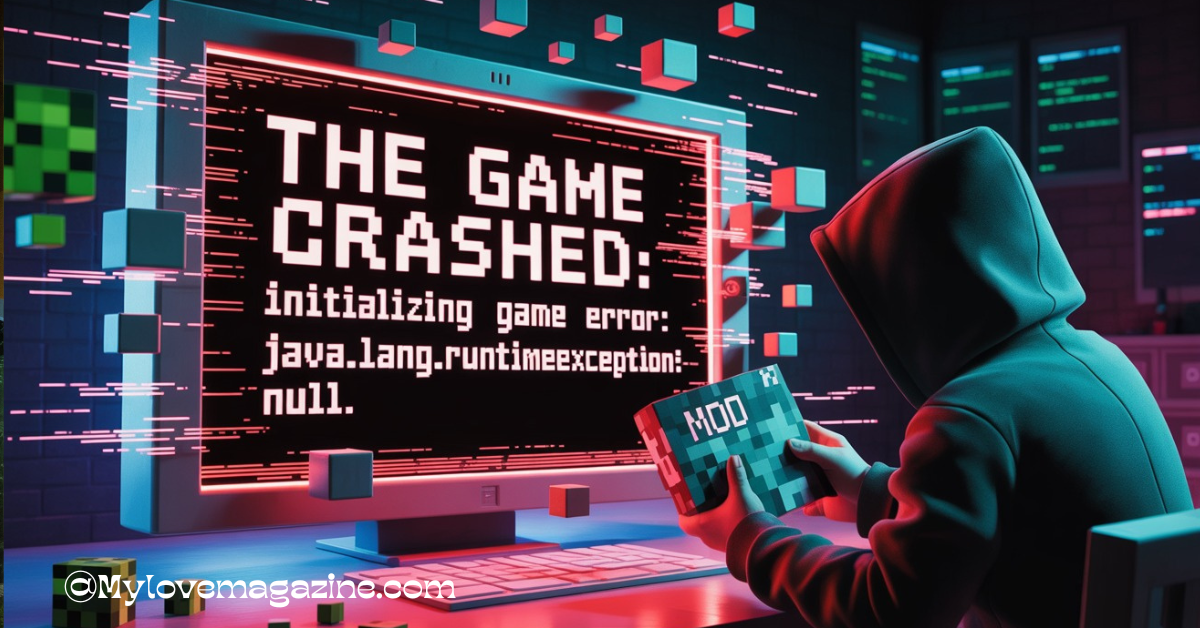

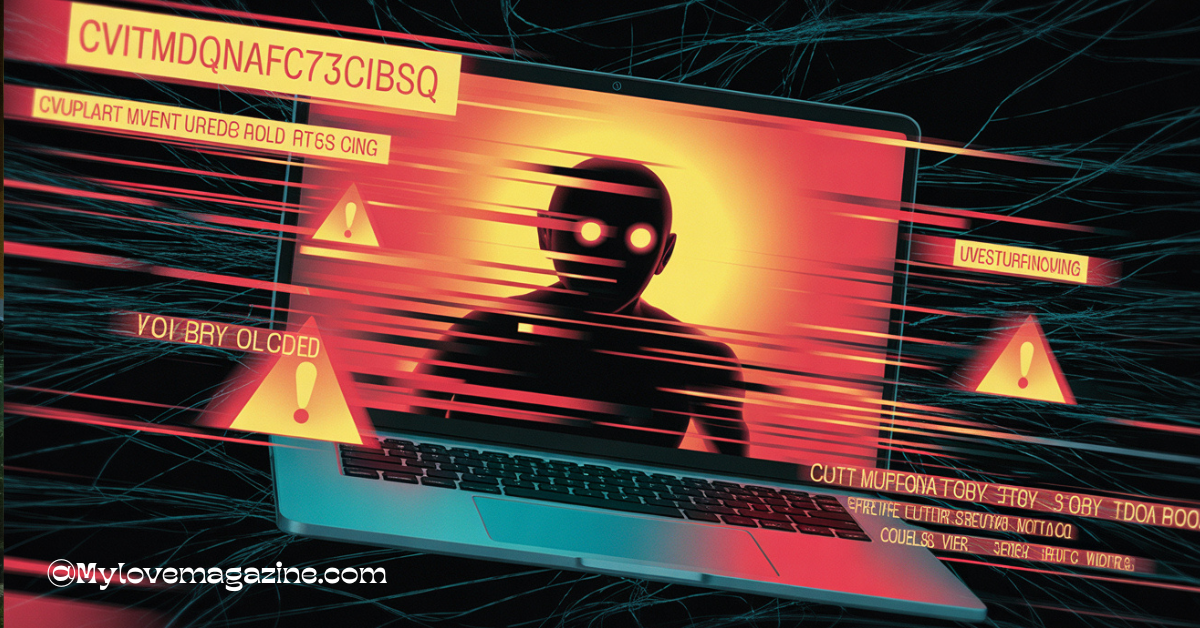




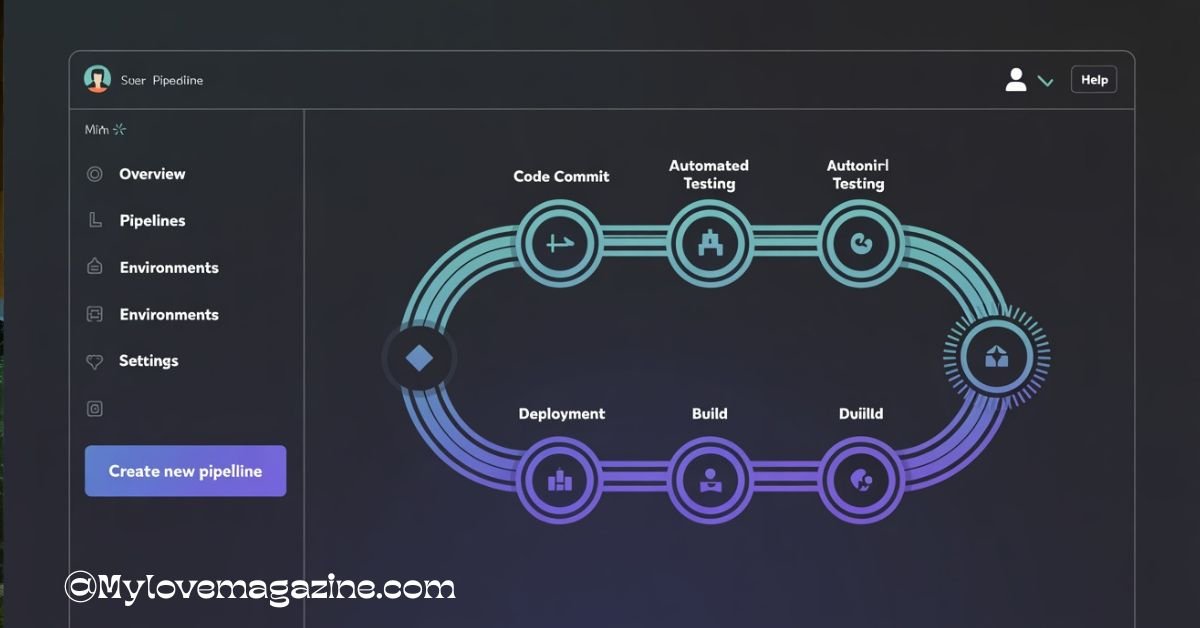






Post Comment